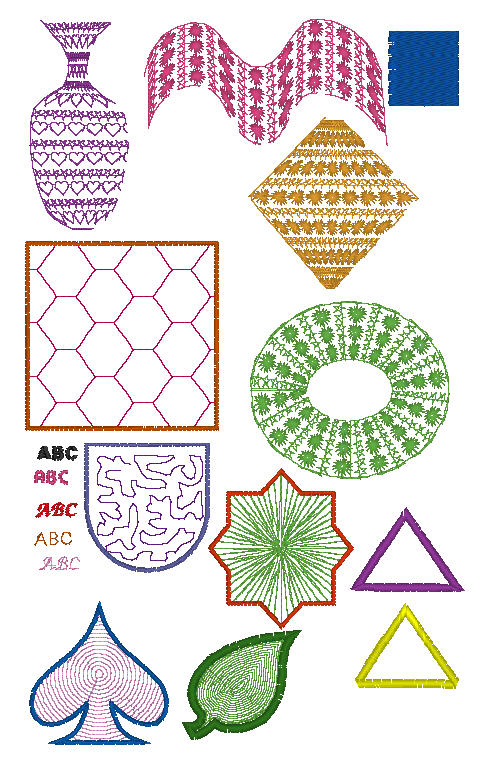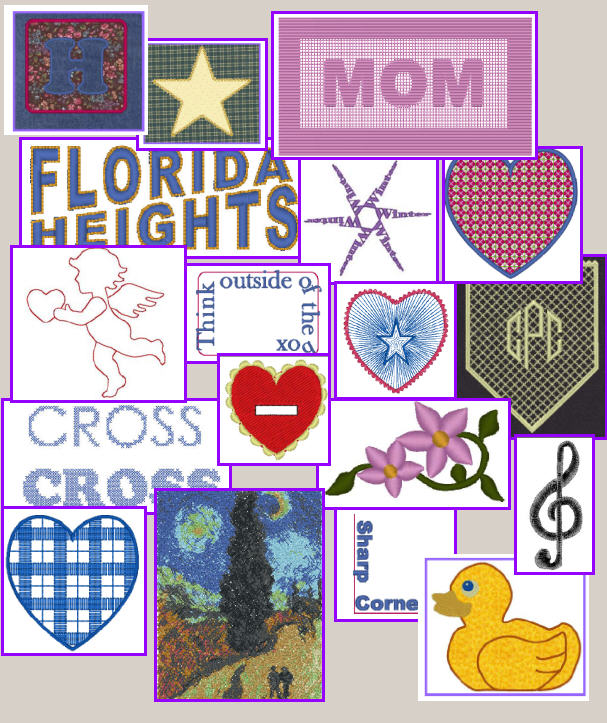Tutorial 7
complete tutorial NO LONGER AVAILABLE
Tutorial for Version 7 of Brothertm
PE-Designtm,/BabyLocktm
Palettetm home digitizing software is
shipping now. There are over 500 videos for 15+ hours of viewing and OVER
500 pages of
printable class notes. Every icon, menu item and tool is covered in
detail and with a video.
Hints and tips are given through out the tutorial. Learn to use your digitizing
software to its fullest potential. Unlike seminars, you can refer back to the
tutorial over and over again whenever you need to. Watch and review a video until you are
comfortable with your grasp of the subject. The tutorial is on five computer cd-rom disks.
You must have Adobe Acrobat Reader 7 or
better on your computer in order to view the tutorial. Visit the Adobe
website to download their free Acrobat Reader. This tutorial will run with
Windows 8, 7, Vista and Windows XP.
Note: resale. copies, transfer of these items is not allowed as per the end user license agreement. Because of the nature of the product, we do not allow refunds of design sets or tutorials. If the software is defective, it will be exchanged for the same product.